本文实例为大家分享了vue使用canvas绘制圆环的具体代码,供大家参考,具体内容如下
很多时候,会有绘制圆环的要求,比如渐变,圆环等等
所以现在封装了一个方法,可以直接绘制
绘制样子大概这样的
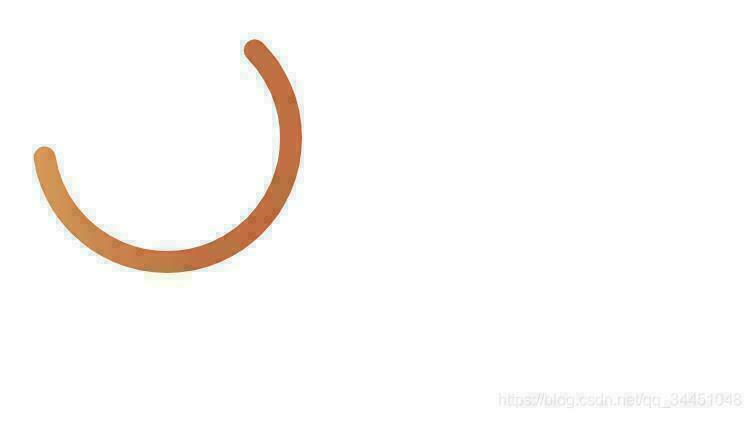
// html <div class="medium-graph"> <canvas id="medium-graph-canvas" width="292" height="292" /> </div>
// js mounted() { var medium_canvas = document.getElementById('medium-graph-canvas') this.drawMain(medium_canvas, 60, 2, '#435377') }, methods: { drawMain(drawing_elem, percent, colornums, bgcolor) { /* @drawing_elem: 绘制对象 @percent:绘制圆环百分比, 范围[0, 100] @forecolor: 绘制圆环的前景色,颜色代码 @bgcolor: 绘制圆环的背景色,颜色代码 @colornums: 作为参数传入,绘制哪个颜色 */ var context = drawing_elem.getContext('2d') var center_x = drawing_elem.width / 2 var center_y = drawing_elem.height / 2 var rad = (Math.PI * 2) / 100 var speed = 0 // 绘制背景圆圈 function backgroundCircle() { context.save() context.beginPath() context.lineWidth = 8 // 设置线宽 var radius = center_x - context.lineWidth context.lineCap = 'round' context.strokeStyle = bgcolor context.arc(center_x, center_y, radius - 14, 0, Math.PI * 2, false) context.stroke() context.closePath() context.restore() } // 绘制运动圆环 function foregroundCircle(n) { context.save() // context.strokeStyle = forecolor //决定圆环颜色 context.lineWidth = 22 context.lineCap = 'round' var radius = center_x - context.lineWidth context.beginPath() // if (colornums == 1) { // var g = context.createLinearGradient(0, 0, 180, 0) // 创建渐变对象 渐变开始点和渐变结束点 // g.addColorStop(0, '#64C58F') // 添加颜色点 // g.addColorStop(1, '#0084FF') // 添加颜色点 // context.strokeStyle = g // 使用渐变对象作为圆环的颜色 // } if (colornums == 2) { var g = context.createLinearGradient(0, 0, 180, 0) g.addColorStop(0, '#E7954C') g.addColorStop(1, '#D36638') context.strokeStyle = g } // if (colornums == 3) { // var g = context.createLinearGradient(0, 0, 180, 0) // g.addColorStop(0, '#FF7C78') // // g.addColorStop(1, '#FD413E') // context.strokeStyle = g // } context.arc( center_x, center_y, radius, -Math.PI / 4, -Math.PI / 4 + n * rad, false ) // 用于绘制圆弧context.arc(x坐标,y坐标,半径,起始角度,终止角度,顺时针/逆时针) context.stroke() context.closePath() context.restore() } // 绘制文字 function text(n) { // context.save() // save和restore可以保证样式属性只运用于该段canvas元素 // context.fillStyle = forecolor // var font_size = 40 // context.font = font_size + 'px Helvetica' // var text_width = context.measureText(n.toFixed(0) + '%').width // context.fillText(n.toFixed(0) + '%', center_x - text_width / 2, center_y + font_size / 2) // context.restore() } // 执行动画 (function drawFrame() { if (speed <= percent) { window.requestAnimationFrame(drawFrame) } else { return false } context.clearRect(0, 0, drawing_elem.width, drawing_elem.height) // backgroundCircle() // text(speed) foregroundCircle(speed) if (speed >= percent) { speed ++ } else { speed += 1 } })() } }, 下一个:从模型复杂度角度来理解过拟合现象
热门文章
- 动物疫苗批发厂家(动物疫苗哪里有卖)
- 乍得VPN | 2月20日22.8M/S|免费Clash/Shadowrocket/SSR/V2ray免费节点订阅分享
- 机器学习笔记:Python底层实现逻辑回归
- 乍得VPN | 2月22日22.6M/S|免费Clash/SSR/Shadowrocket/V2ray免费节点订阅分享
- 女生就业前景最好的十大热门专业2021(女生就业前景最好的十大热门专业大专)
- Androidstudio之菜单栏设置
- 乍得VPN | 2月27日21.5M/S|免费V2ray/Clash/SSR/Shadowrocket免费节点订阅分享
- 乍得VPN | 2月24日18.1M/S|免费Clash/SSR/Shadowrocket/V2ray免费节点订阅分享
- vue使用canvas绘制圆环_vue.js_
- 佳雯宠物医院客服电话是多少号(佳雯宠物医院客服电话是多少号码)
归纳
-
24 2025-02